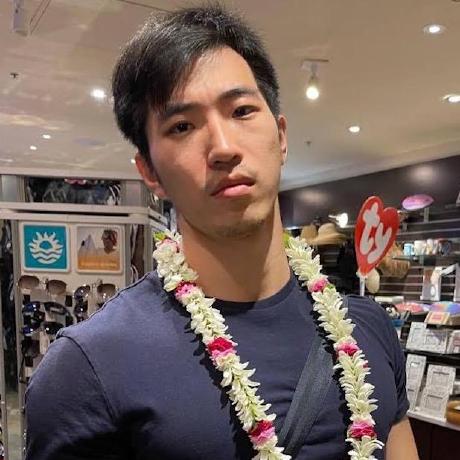因為 HPA 或是 CA 等調度使得 Ingester 等 Pod 重啟後,有機會踩到 Bug 使得系統中存在 unhealthy instance.
常見的錯誤訊息為 too many unhealthy instances in the ring
這種情況的解法有兩個
- 手動移除
- 設定環境讓其自動移除
手動移除的部分需要存取 loki-distributor 的 UI,譬如
$ kubectl port-forward svc/loki-distributor 3100:3100
接者存取 localhost:3100/ring 的網頁,就可以看到所有 instance 的資訊,針對不健康的 instance 從網頁中將其遺忘即可。
另外也可以部署安裝 Loki(Helm) 的過程中設定 ingester 的參數讓其自動忘記,未來就不需要手動設定
ingester:
autoforget_unhealthy: true
另外部署效能上有不少參數需要調整,通常都是 limits_config,新舊版本有些設定有差 然後 querier 以及 ingester 需要額外調整自己的 resource 與 HPA 的數量,根據使用者習慣以及用量來調整已提升整體吞吐量
loki:
config: |
server:
grpc_server_max_recv_msg_size: 104857600
grpc_server_max_send_msg_size: 104857600
http_server_read_timeout: 10m
http_server_write_timeout: 10m
ingester:
chunk_idle_period: 10m
chunk_block_size: 262144
chunk_encoding: snappy
chunk_retain_period: 1m
max_transfer_retries: 0
wal:
dir: /var/loki/wal
limits_config:
max_global_streams_per_user: 15000
enforce_metric_name: false
reject_old_samples: true
reject_old_samples_max_age: 168h
max_cache_freshness_per_query: 10m
retention_period: 2160h
split_queries_by_interval: 30m
ingestion_rate_mb: 32
ingestion_burst_size_mb: 64
max_query_parallelism: 256
max_cache_freshness_per_query: 10m
per_stream_rate_limit_burst: 15MB
gateway:
nginxConfig:
httpSnippet: client_max_body_size 50M;
serverSnippet: |-
client_max_body_size 50M;
proxy_read_timeout 600s;
proxy_send_timeout 600s;