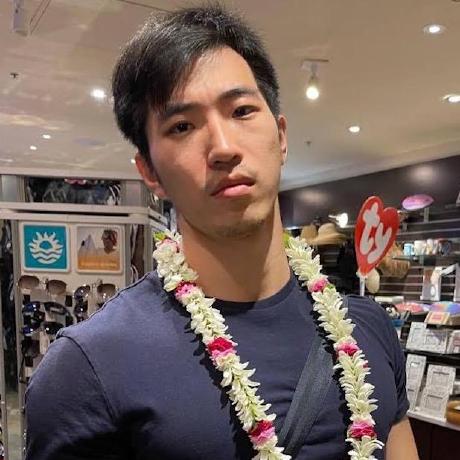nmap是一個linux下的工具
nmap - Network exploration tool and security / port scanner
這邊記錄一下nmap的用法
nmap -sP 140.113.214.79/27
-sP: Ping Scan - go no further than determining if host is online 用ping去掃目標內的所有IP,並顯示有回應的IP,所以若對方是windows7且沒有打開ping的回應,則也會被當作host down
nmap -sL 140.113.214.79/27
-sL: List Scan - simply list targets to scan 只是單純的列出對方的hostname以及IP,不送出任何封包去檢測
nmap -O 140.113.214.94 nmap -A 140.113.214.94
-O: Enable OS detection -A: Enables OS detection and Version detection, Script scanning and Traceroute
掃描對方主機的OS系統
nmap -PS/PA/PU/PY[portlist] 140.113.214.94
-PS/PA/PU/PY[portlist]: TCP SYN/ACK, UDP or SCTP discovery to given ports
用不同的方式去掃描特定的PORT。
- PS 用TCP 搭配 SYN FLAG去偵測。
- PA 用TCP 搭配 ACK FLAG去偵測。
- PU 用UDP去偵測。
- PY 用SCTP去偵測。
nmap -sS/sT/sU 140.113.214.94
採用不同的方式去掃描所有port。
- sS (TCP SYN scan) .
- sT (TCP connect scan)
- sU (UDP)
nmap -v 140.113.214.94 顯示出詳細一點的資訊