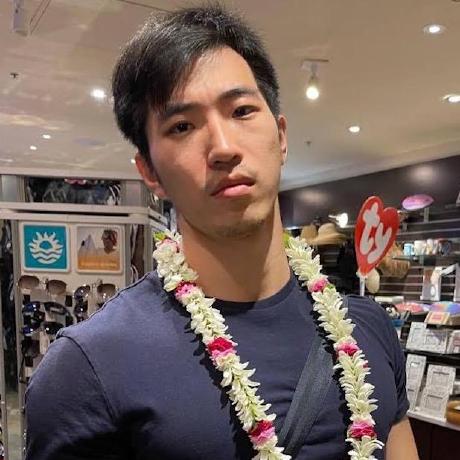刪除特定一行
sed '/^keywords:/d' input > output
刪除符合字串後的所有行數
sed '/^keywords/,$d' input > output
搭配 Find 達到大量修改所有檔案
統一刪除所有檔案
find . -type f -exec sed -i '' '/^authors:/d' {} +
Append 一行新的,換行要特別注意處理
find . -type f -exec sed -i '' '/^title/a\
authors: hwchiu\
' {} +
大量換名稱 https://hackmd.io/_uploads 變成 ./assets/
find *.md -type f -exec sed -i '' -e 's/https:\/\/hackmd\.io\/_uploads\//\.\/assets\//g' {} +
假設環境中有大量檔案需要改名稱,透過 rename 這個工具可以快速達成 譬如以下範例會先用正規表達式找尋所有符合的檔案名稱,接者將所有 read-notes 都改名為 reading-notes
rename 's/read-notes/reading-notes/' *read-notes-*