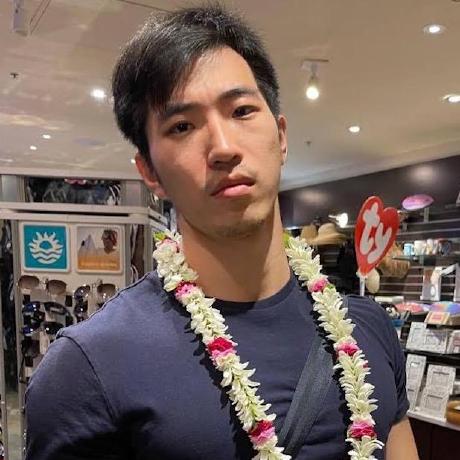#[User]
不論是bash,tcsh,又或者是windows的cmd,都有一種叫做PIPE的功能
能夠將兩個獨立的程式給串接起來,把前面程式的輸出當作下一個程式的輸入
擁有這個指令,就能將本來當一功能的程式給組合起來變成複雜的工具了
舉例來說,我想要知道我當前目錄下有多少個檔案
就可以使用ls跟wc兩個指令合作完成,
使用 ls | wc 就會將ls的結果(檔案列表)當作輸入傳給wc這隻程式,然後就可以輕鬆地算出當前目錄的檔案數量
或者是有時候想要搜尋某些特定的字串,都會使用grep這個指令,譬如想要搜尋某個特定使用者正在執行的所有程序
ps auxww | grep username
所以pipe對於系統管理來說,是個非常重要的概念,能夠將每個獨立細小的程式給串接起來完成複雜的工作。
#[程式設計]
在FreeBSD(linux)上,shell能夠辦得到這樣的功能,實際上是利用了kernel中pipe的功能,這邊就已linux kernel 3.5.4為架構。
在程式中,pipe的概念就是一個水管,這個水管有兩個端口,一端負責寫資料到pipe,一端負責將資料從pipe中讀出來,所以我們可以做個簡單的測試。
int main(){
int rand1,rand2;
int fd[2];// declare a two-d array, store file_descriptor of the pipe (two side)
// fd[0] mease read side, fd[1] means write side
pid_t pid;//child process的pid
pipe(fd); //call system call (pipe) to create a pipe
//use fork to create a child process
//child process will wrtie data to pipe, and parent will read data from pipe
//child process
if((pid=fork())==0){
srand(getpid());
close(fd[READ_END]);//child won't use read size, so close it
rand1=rand()%RANGE; //create random number
write(fd[WRITE_END],&rand1,sizeof(rand1)); //write to pipe
close(fd[WRITE_END]);//close write side when write over
printf("%d has been created In Child Process \n",rand1);
exit(1);
}
else if(pid>0){
srand(getpid());
close(fd[WRITE_END]);//parent won't use write size, so close it。
rand2=rand()%RANGE;//create random number
read(fd[READ_END],&rand1,sizeof(rand1));//read the data from pipe
printf("%d has been created In Parent Process \n",rand2);
wait();
printf("Parent Process calulate sum is :%d \n",rand1+rand2);
close(fd[READ_END]);//close read side
exit(1);
}
return 0;
}
執行結果:
8 has been created In Child Process
5 has been created In Parent Process
Parent Process calulate sum is :13
3 has been created In Child Process
3 has been created In Parent Process
Parent Process calulate sum is :6
實際上,如果想要對同個端口去進行寫跟讀的動作,是行不通的,乍看之下會覺得PIPE只是一個
buffer,放置資料而已,實際上在kernel中,pipe被視為是一個file,當我們呼叫pipe時,真正最後會
呼叫到do_pipe這個function,在這個function中,會針對pipe的兩個端口分別去設定
O_RDONLY;O_WRONLY的標籤,這樣的設定使得pipe的端口就真的一邊只能讀,一邊只能寫。
有空在來講述一下file_descriptor file file_operation三者的關係,以及到底 file,socket,pipe...等這些device到底在kernel中如何運作。