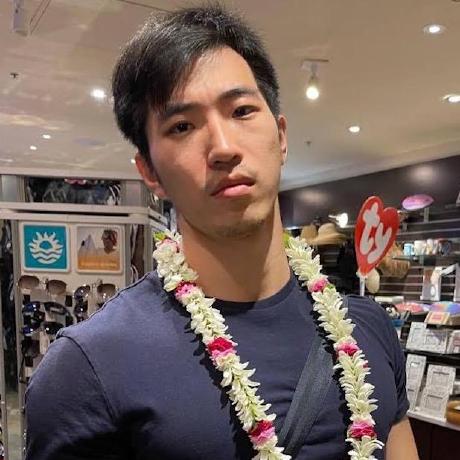連結: https://matduggan.com/mistakes/
本文是作者踩過的各種 Infrastructure 雷,希望讀者能夠避免這些雷。
總共有幾大類,分別
- Don't migrate an application from the datacenter to the cloud
- Don't write your own secrets system
- Don't run your own Kubernetes cluster
- Don't Design for Multiple Cloud Providers
- Don't let alerts grow unbounded
- Don't write internal cli tools in python
其中第六點簡短扼要,大概就是「沒有人知道如何正確地去安裝與打包你的 python apps, 你真的要寫一個內部的 python 工具就給我讓他完全跨平台不然就給我改用 go/rust, 不要浪費生命去思考到底該如何安裝那些東西」
這讓我想到你的 Python 跟我的 Python 每次都不一樣,有已經不支援的 python 2.x, 還有各種可能會互相衝突的 python 3.x....